Sony has released an update for PlayStation VR2 App This allows the headset to be used with STEAMVR content. This update makes it easy to diagnose tracking issues with a proven problem with controllers.
Latest updates for PlayStation VR2 App (v3.0) Add a “Bluetooth Connection Quality” check to allow users to understand how well the controller communicates with their computer.
When the app launched in August 2024, when PSVR 2 was first able to play SteamVR games, there were extensive complaints about controller tracking issues. This is mainly because the required PSVR 2 PC adapter does not include the hardware that the controller connects to. Instead, the controller connects directly to the PC using a standard Bluetooth link.
That may not be a problem except for the fact that the quality of the Bluetooth adapter tends to be different and that both placement on the computer and the presence of other nearby Bluetooth signals can significantly hinder the quality of the connection.
Sony has an officially supported Bluetooth adapter list, as well as a list of troubleshooting steps to diagnose poor connection quality. Still, complaints remain from users who purchased officially supported adapters.
Updated v3.0 PlayStation VR2 App Add a new “Check the quality of your Bluetooth connection” option to provide more information about the controller connection to your PC. Armed with this additional information, we hope that users can more easily see if the Bluetooth link is an inadequate culprit in controller tracking. Otherwise, it can be caused by environmental issues such as the presence of reflective surfaces, strange lighting conditions, and more.
The V3.0 update brings “improve performance and stability” to the app “fixed an issue that slowed controller vibrations.”
Updates follow v2.5 PlayStation VR2 App Released in December, we made efforts to clarify to users if Bluetooth issues are causing controller tracking issues by providing warnings when connection quality is low.